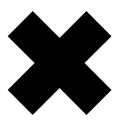ScreenTaker
The easiest way to share your images.
About Screen Taker
ScreenTaker is the fastest way to share a screenshot and images without needing any downloads or installations. It’s designed with your workflow in mind by using only a minimum number of keypresses to share your images.
Capturing full screen
The Print Screen key is your universal screen capture button. It’s located near the top right area of your keyboard, and is sometimes abbreviated to something like “Prt Scr”. You can use it anywhere. Just press it once and it’ll take a snapshot of whatever is curently on your screen and store it in your clipboard. Then, save it just open up ScreenTaker and paste it by pressing Upload image.
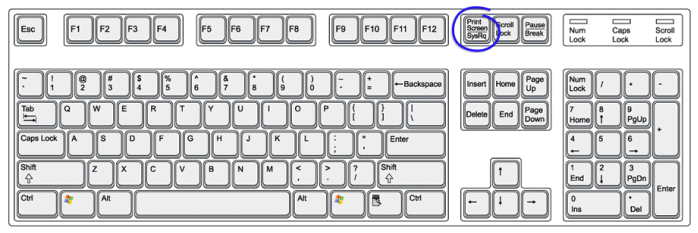
Features
Register an account to manage and delete your old images. Designed with power-users in mind, ScreenTaker has a fast workflow that requires only the minimum number of keypresses.